How to enhance Meta Event Match Quality (EMQ) Score with VisitorAPI
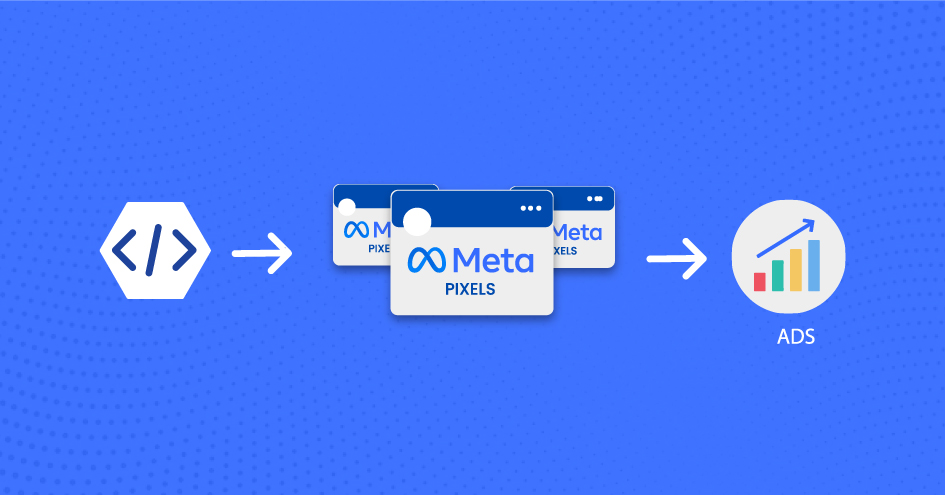
What is the Meta Event Match Quality (EMQ) Score?
The Meta EMQ Score is a numerical representation of how well the data collected through the Meta pixel tag aligns with Meta’s internal user data. The higher the EMQ Score, the better the match quality, indicating that the data being tracked and reported by the pixel is accurate and comprehensive. This score is crucial for advertisers because it directly impacts the effectiveness of their ad targeting, attribution, and overall campaign performance.
How is the EMQ Score Calculated?
The EMQ Score takes into account several data points collected through the Meta pixel tag, including:
- Email Address: A key identifier for matching user activity across devices and platforms.
- Phone Number: Another critical identifier that enhances the accuracy of user data matching.
- First Name and Last Name: These personal details further refine the accuracy of user identification.
- City and State: Geographical data helps in localizing and personalizing ads.
- Country: A vital data point that significantly improves the match quality by providing context to other data points.
The Importance of Providing Country Data
Among the various data points, providing accurate country data is particularly important for several reasons:
Enhanced Matching Accuracy: Country data helps Meta’s algorithms refine user identification by narrowing down the geographical scope. This reduces the chances of mismatches and increases the reliability of the collected data.
Improved Ad Targeting: Knowing the country allows advertisers to tailor their campaigns to specific regions, languages, and cultural contexts. This localization can lead to higher engagement rates and better campaign performance.
Better Attribution: Accurate country data helps in understanding where conversions are coming from, allowing for more precise attribution of ad spend and better insights into campaign effectiveness.
Compliance and Privacy: In an era of stringent data privacy regulations, including country data helps ensure compliance with regional laws and policies, thereby building trust with users and regulatory bodies.
Implementing VisitorAPI Google Tag Manager Template to Send Country Data to Meta Pixel Tag
Step 1: Create a VisitorAPI Account
- Sign up for an account at VisitorAPI.
- Follow the onboarding instructions to set up your API key. Make sure you set your domains as authorised domains.
Step 2: Add VisitorAPI to Google Tag Manager
- Log in to your Google Tag Manager account.
- Navigate to your container and select Templates from the left-hand menu.
- Click on Search Gallery and search for “VisitorAPI”.
- Select the VisitorAPI template and click Add to Workspace.
Step 3: Configure the VisitorAPI Template
- Go to Tags and click New.
- Choose Tag Configuration and select the VisitorAPI tag.
- Enter your VisitorAPI API key in the required field.
- Configure the tag to fire on all pages by selecting Triggering and choosing the appropriate trigger (e.g., “All Pages”).
Step 4: Create a Variable for Country Code
- Go to Variables in Google Tag Manager.
- Click New and select Variable Configuration.
- Set the Data Layer Variable Name to
visitorApiCountryCode.
Step 5: Modify the Meta Pixel Tag to Include Country Data
- Go to Tags and find your Meta Pixel tag or create a new one if it doesn’t exist.
- In the Tag Configuration, locate the section where you can add additional parameters.
- Add
countryin the object properties section and map it with the{{visitorApiCountryCode}}variable. - Changed the trigger condition to the event “visitor-api-success” so that the Meta pixel will be triggered after country code is detected.
Step 6: Publish Your Container
- Click Submit in Google Tag Manager.
- Add a description of the changes and publish your container.
Conclusion
The Meta Event Match Quality (EMQ) Score is a powerful tool for advertisers looking to enhance the accuracy and effectiveness of their digital marketing campaigns. By providing complete and accurate data, especially country data, advertisers can significantly improve their EMQ Score, resulting in better ad targeting, higher engagement rates, and more reliable attribution. The VisitorAPI Google Tag Manager template simplifies the process of capturing and sending country data to the Meta pixel tag, ensuring your advertising campaigns are optimized for success.
Implement these steps today and start seeing the benefits of a higher EMQ Score in your advertising campaigns.